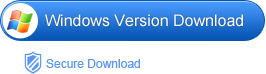MOV to MP3: Easily extract Audio from MOV files with iOrgSoft MOV to MP3 Converter “I have some perfect MVs in MOV. But I want the music only. Is there any tool for me to extract the audio files of them? If so, please show me the usage together, thanks!”
If you encounter the same problem, or if you want to extract audios from MOV videos of QuickTime, iTunes, or any Apple products, you can make it simply by using a versatile video converter that allows you to convert videos to audios.
iOrgSoft MOV to MP3 Converter can be your best video mate for converting all videos to any other video or audio format. Both of the input formats and the output formats are not limited. You can import your MOV MVs and then choose the output format as MP3, and done.
Tip: there’s also the Mac version, MOV to MP3 Converter Mac for Mac user to extract audios from videos with ease.
Besides, if you want to edit the videos or adjust the volume of the audio, you can achieve that with this converter as well. Go to the “Edit” function, and you can crop, add effect, set 3D effect, and modify the audio with fade-in/out and the volume.
Below i’ll show you how to convert MOV to MP3 with 3 steps, please read carefully:
Step 1. Import MOV to the converter
Remember to get downloaded and installed the MOV to MP3 Converter at first. Then launch the converter and click “Add File” to import your MOV files. Batch converting is allowed, and so you can import all of your MOV files that you want at a time.
Step 2. Choose your output format
This step is important, please make sure you find your output format as follow: first click the format icon beside the importing files, then choose “Common Audio”-> “MP3(*.mp3)”. Or you can click the format icon, and then just input “mp3” in the search box on the top of the format column.
Step 3. Convert MOV to MP3 with ease
To the last step, you can click the orange round “Convert” button on the right to run the conversion. Then wait for several minutes and you can find your final converted files by clicking “Open” button on the left of the “Convert” button.