Along with the fantastic 3D technology, movie lovers are getting more and more expectation about 3D movie. To expect more, they wish to watch 3D movies at home with great relaxation on their portable devices like iPad mini, iPad 2, the New iPad etc instead of going to the cinema. If only a tool could easily make 2D 3D and save in MP4 format that fit most players well.
To meet the need, the iOrgsoft Video Converter has stepped in. It is used to be a normally video converter that able to convert video from one to another to fix the compatibility issues between video format and devices/application. So it absolutely has no problem converting video to MP4. This time it comes with 3D effect including Red Blue, Green Red and Yellow Blue. By this way, users can easily convert 2D to 3D MP4.
After conversion, users can enjoy the converted 3D MP4 movie with prepared 3D glasses at home with favorite drinks and snacks. By the way, be careful when choose the 3D effect. Choose the suitable one that matches with your 3D glasses. If you get a pair of anaglyph red-cyan 3D glasses, you need to choose Green Red as 3D effect.
Note:Video Converter for Mac is available to Mac users who have 3D pursue.
How to convert 2D to 3D video in MP4 format? We will show you step by step.
Step 1. Import 2D files to the 2D to 3D MP4 converter
By hitting the “Add File” button you can easily browse and add local 2D videos to the program. The program support batch conversion which enables you to convert several 2D videos to 3D MP4 files at one goes. It quite saves time, isn’t it?
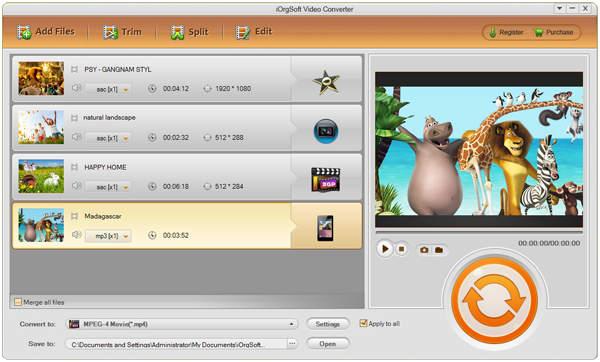
Step 2. Set 3D MP4 as output format
If you need 3D MP4 files, you can choose MP4 as your output format from the “Convert to” option where you can find a wide range of output formats. And then you can go to click the “3D” button to add 3D effect to the file and adjust 3D depth on the “Depth” bar. By this, the output file will be 3D MP4 file.


Tip:Furthermore, to make your files more attractive, you can trim or crop video or add special effect to it.
Step 3. Start to convert 2D to 3D
Click “Convert” and let the Video Converter accomplish the rest automatically. You can import these converted 3D MP4 files into your player and get ready your 3D glasses and start your theatric 3D experience at home!


